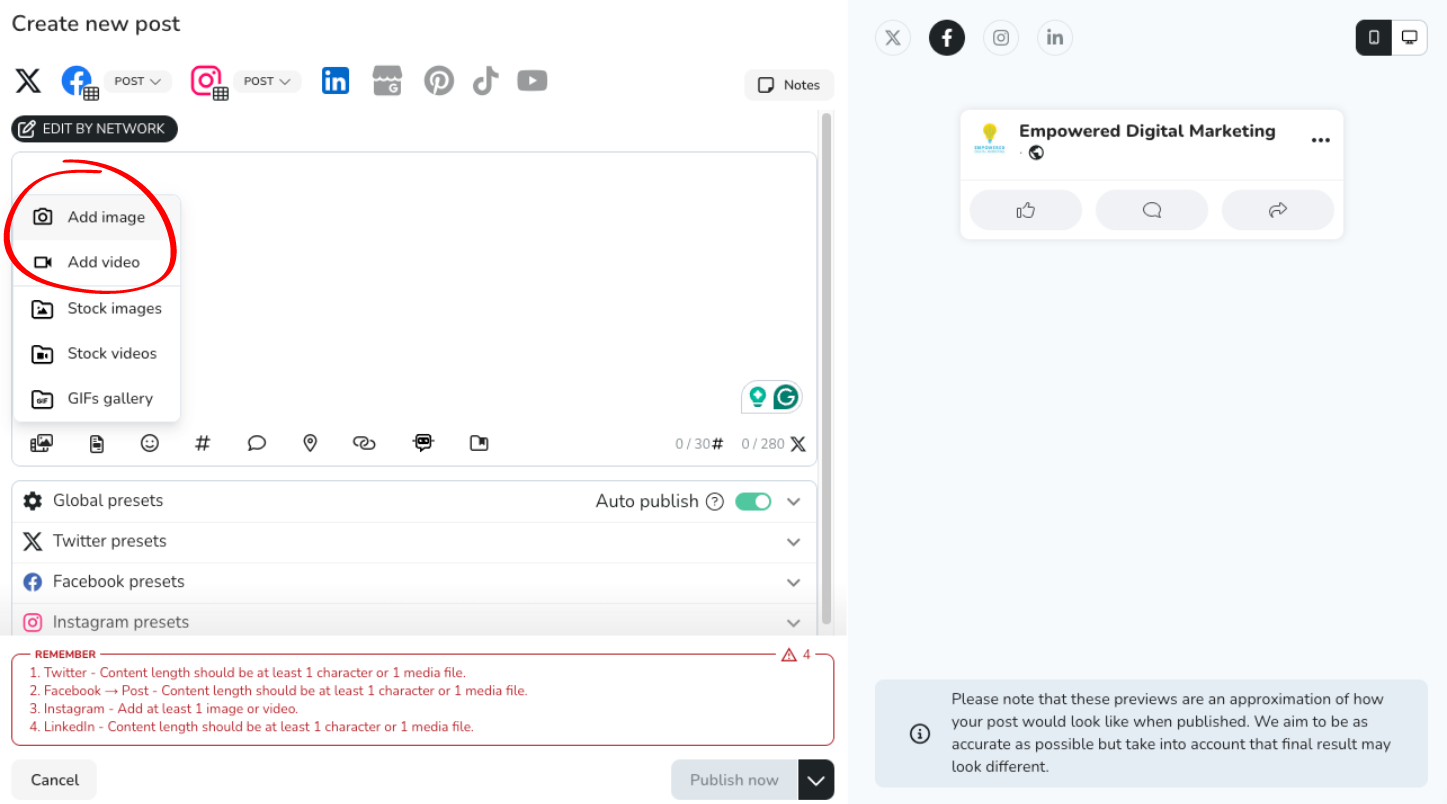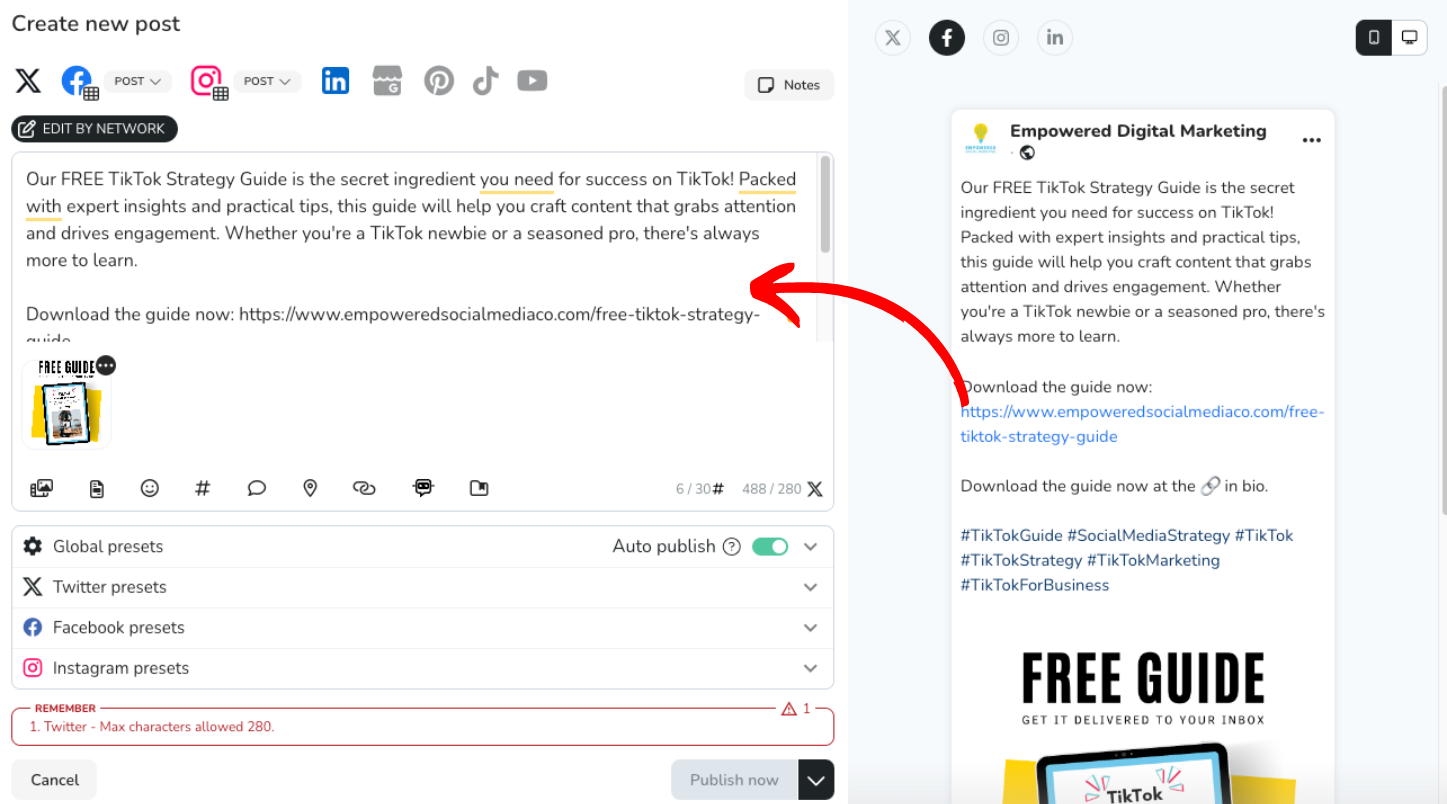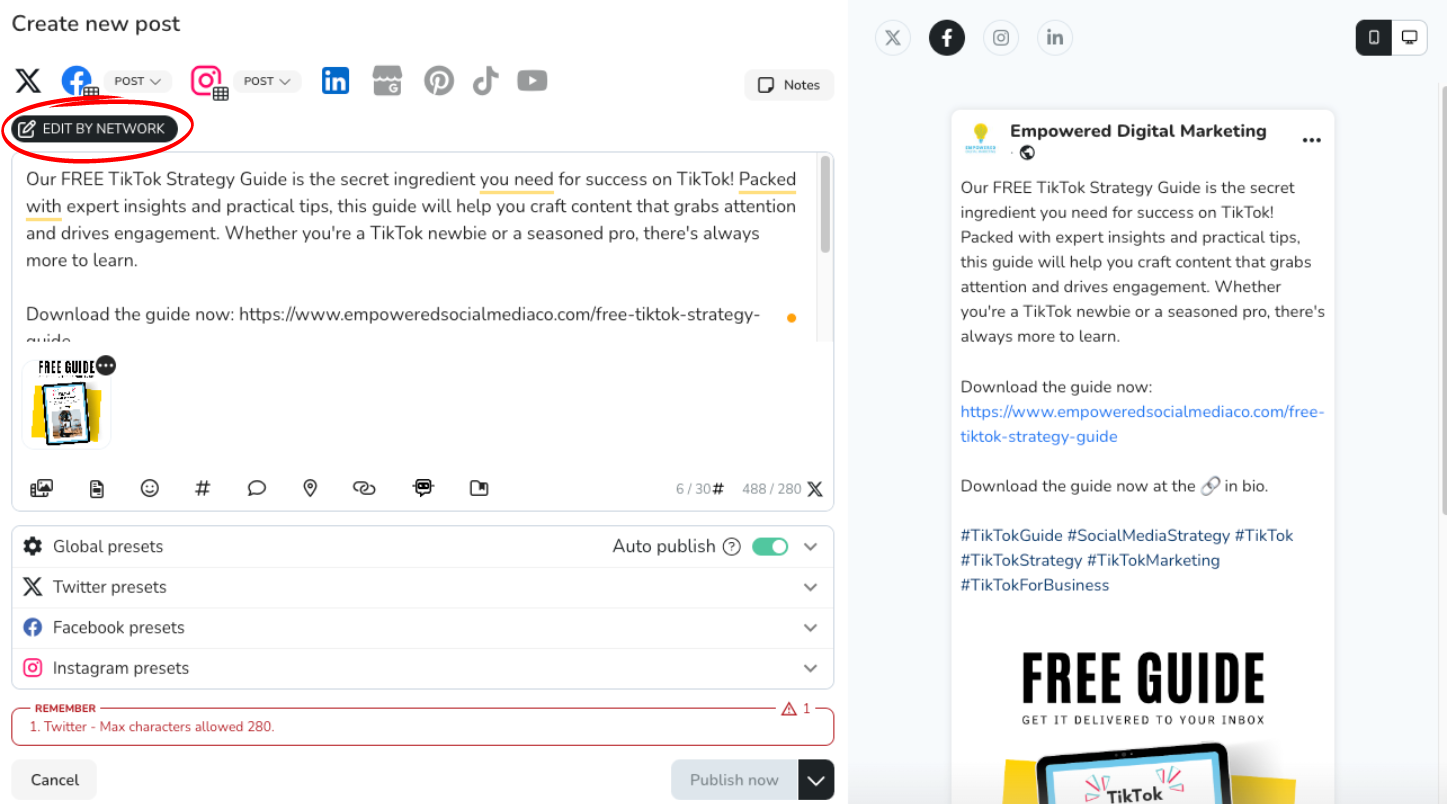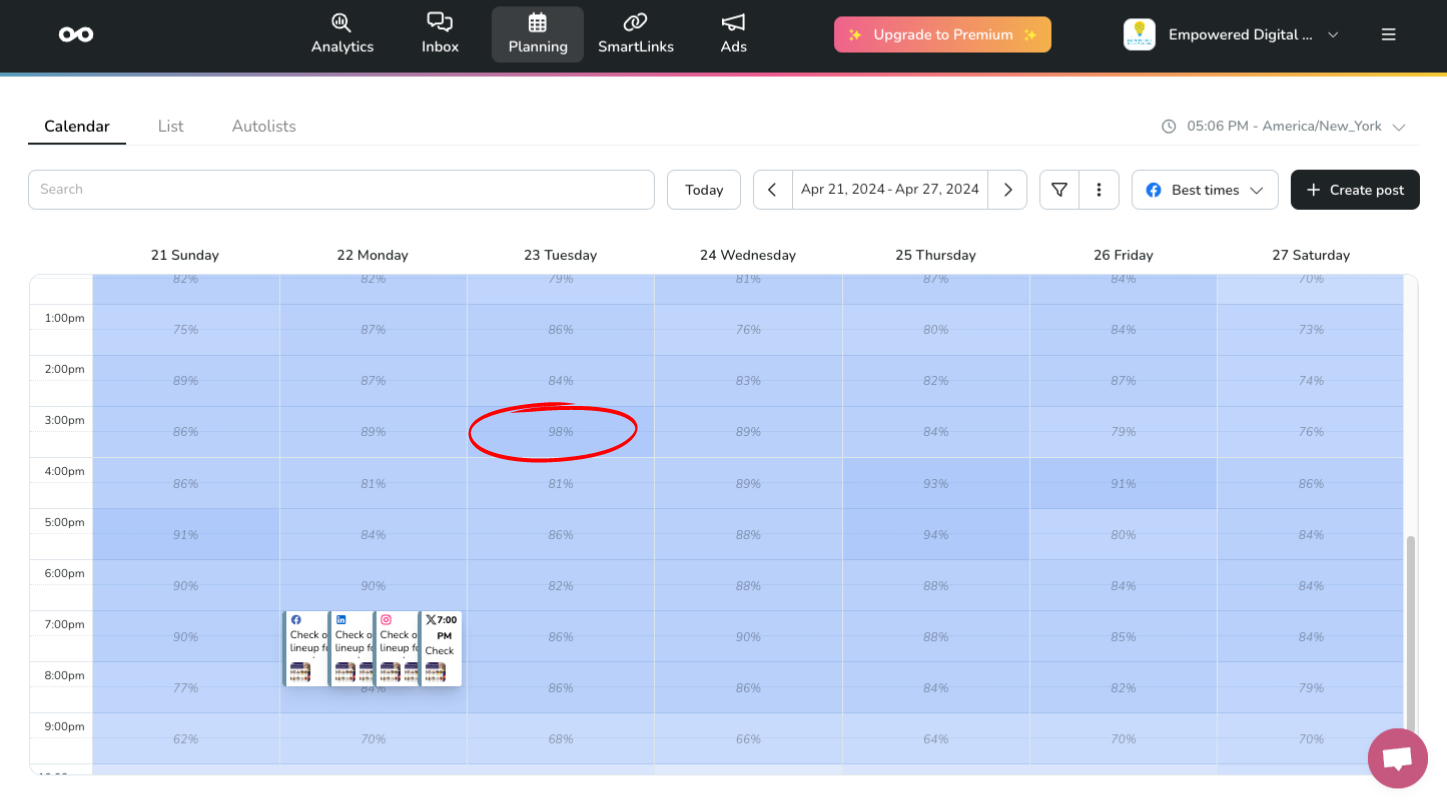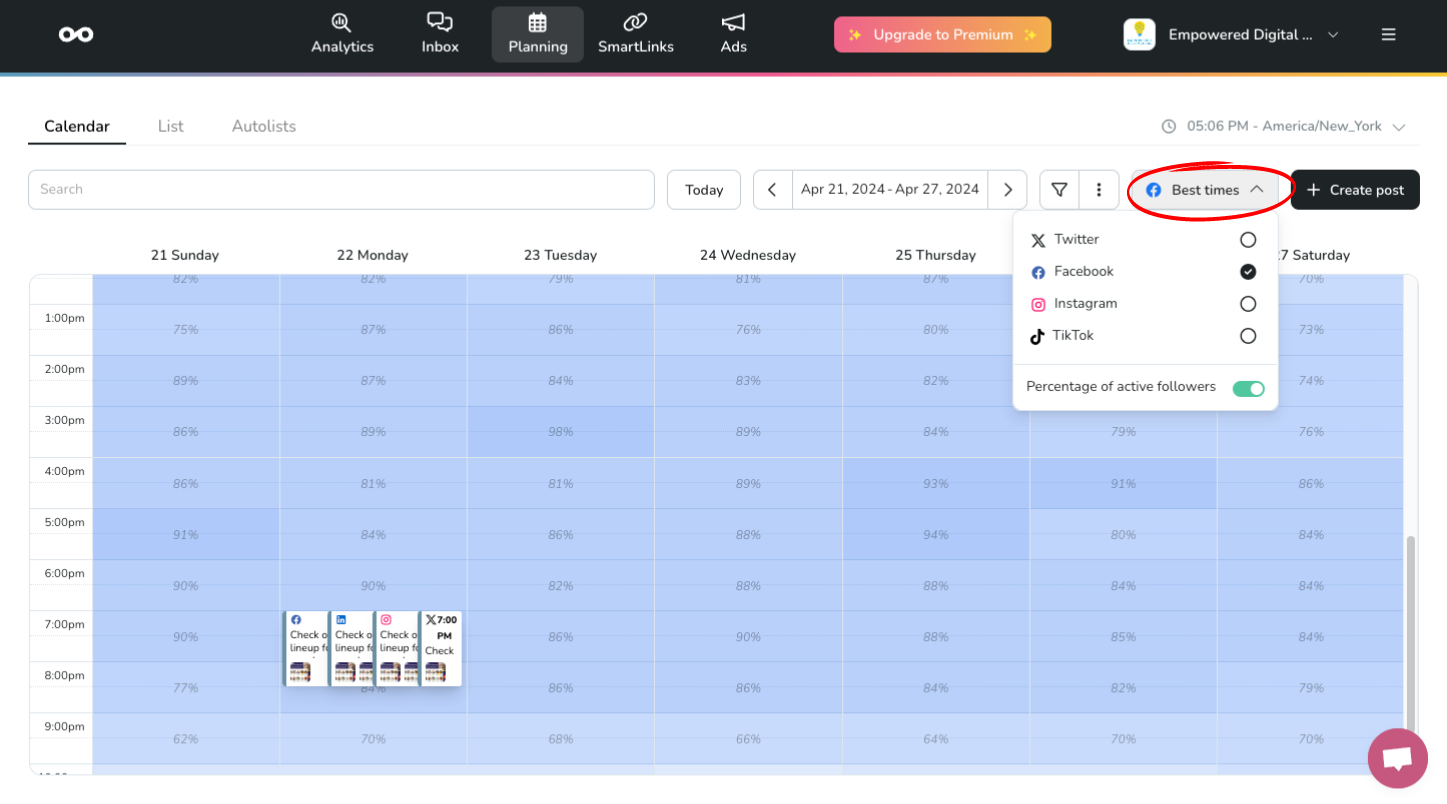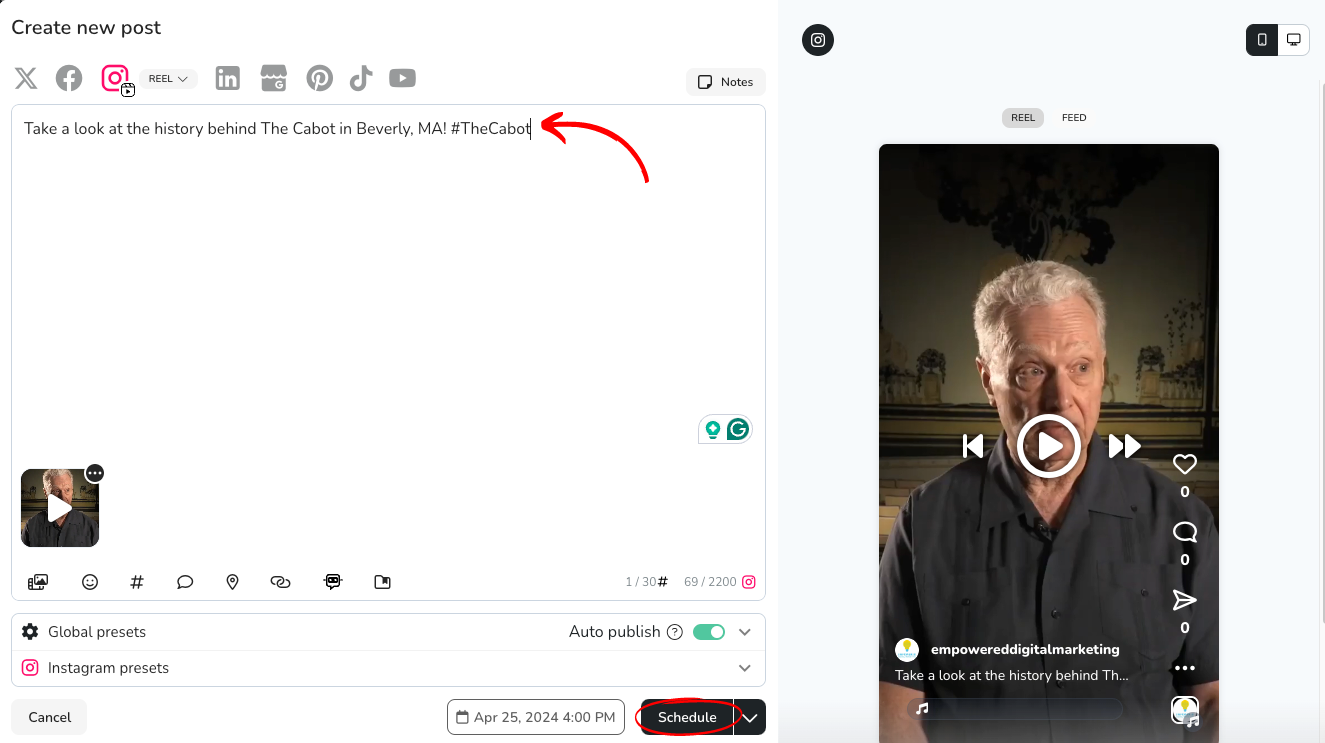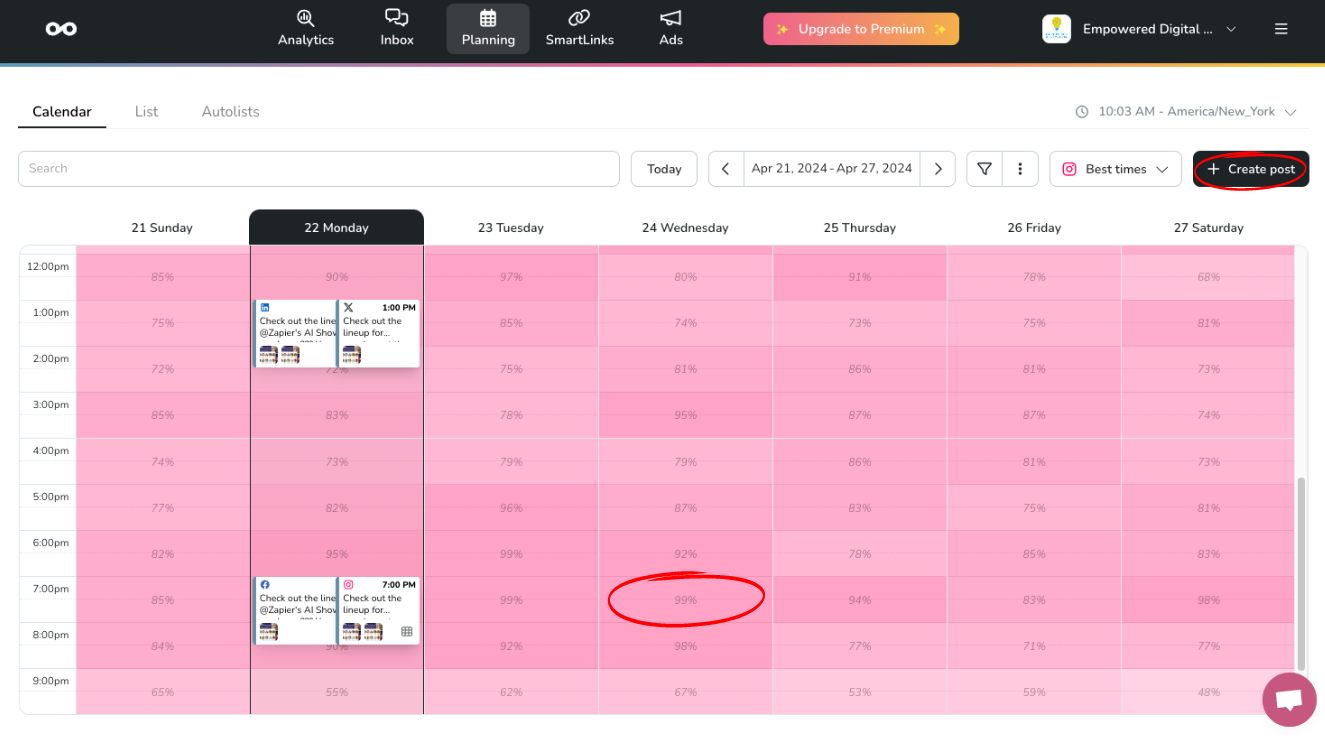How To Schedule Posts On Social Media - The Ultimate Social Media Scheduling Tool That Social Media Managers Need
How Can I Post To All Social Media At Once
In the digital age, managing multiple social media platforms can be time-consuming and challenging. It's easy to get overwhelmed when trying to ensure each platform receives unique and timely content. But what if I told you there's a way to streamline this process and post to all social media at once? The solution is Metricool.
What is Metricool?
Metricool is one of the most robust, affordable, and efficient social media schedulers available today. It offers a comprehensive platform that simplifies social media management, enabling you to auto publish for different platforms simultaneously and monitor their performance in real-time.
This is an affiliate link. This means if you click on the link and sign up for a paid metricool plan, we will receive an affiliate commission at no extra cost to you. All opinions remain our own.
How Does Metricool Streamline Social Media Posting?
1. Multiple Platform Compatibility
Metricool interfaces with various social media platforms, including Facebook, Twitter, Instagram, Pinterest, YouTube, LinkedIn (paid version only), TikTok, Google My Business, and Twitch. This compatibility means you can create and schedule content for all these platforms from one central location.
2. Intelligent Scheduling
The beauty of Metricool lies in its ability to schedule content at peak engagement times, maximizing your content's visibility and impact. It allows for content batching, so you can create multiple posts in one go and have them scheduled for the most strategic times.
3. Content Customization
Metricool believes in individual platform optimization. You can customize your content for each platform without juggling between different apps or sites. Want to switch from a regular post to a Reel or Story? Metricool has got you covered!
4. Visual Planning and Previews
With Metricool, you can also visually plan and preview your content before it goes live. It has Canva integration and a photo resizing feature, ensuring your posts are perfectly tailored for each platform's requirements.
5. SmartLinks and Unified Inbox
The SmartLinks feature ensures your bio link remains organized and directs traffic to your preferred locations. Additionally, the unified inbox enables you to manage all your messages and comments across platforms in a single place.
Is Metricool Free?
Yes! Metricool has an extremely robust free plan. With a free metricool plan, you get:
Scheduling and auto-publishing social media content across multiple social media networks at once
Analytical data for your profiles and social media content, and competitor data to evaluate how your competitors are performing
Creation of one link-in-bio page with Metricool’s SmartLinks
AI text generator usage three times per month, for a total of 15 new content ideas
Up to three months of historical data
Inbox management for Instagram, Facebook, Twitter, Google Business Profile, TikTok, and YouTube
Campaign creation and management for Google and Facebook Ads
How To Post On Multiple Platforms At Once Free
So how do you actually go about publishing your content to multiple platforms? Let’s walk through it together so you can see just how easy it is.
How To Post On All Social Media At Once
From the dashboard, click planning.
Click “+ create post”.
Select which platforms you want to post to.
Upload any multimedia you want to include in the post.
To do this, select “add image” or “add video” and upload the file from your computer.
Once you upload, you can tag people or products in the image or video here. This is also where you can add ALT text to images or edit them to resize.
Write a caption for the post.
Click “edit by network.”
Click the tab of the platform you want to customize.
Click “edit content.”
Make any necessary changes for each platform, such as changing a link to say “link in bio” for Instagram or cutting down the character length for Twitter.
Click “publish now.”
How To Schedule Posts On Multiple Social Media Platforms
Select a time on the calendar where your audience is active.
To switch platforms of active times or turn on/off percentages of active followers, click “best times.”
Select your platforms, draft your post, and modify/customize for each platform as needed. Click “schedule.”
It will appear on your calendar at the time you selected. If you need to move it, you can simply drag and drop it to a new time (or click the post to edit it and change the time next to where the schedule button is).
Do Scheduled Posts Get Less Views?
A common misconception is that scheduled posts receive less engagement or fewer views than manually published posts. The truth? Absolutely not! Once a scheduled post is published, it operates exactly the same way as a manual post. The social media platforms algorithms do not discriminate between scheduled and real-time posts.
And not only do scheduled posts not receive fewer views, but with a comprehensive tool like Metricool, they can actually perform better. By tapping into the power of strategic timing and consistent posting, you can significantly improve your posts' visibility and engagement.
How To Schedule Reels On Instagram
You can schedule Reels within the Instagram App, but managing them isn’t super easy within the Instagram App. The feature can be found under “Advanced Settings” when creating a post or a reel.
Metricool allows you to schedule Reels effortlessly. With this handy tool, you can plan and time your Reels just as you would with any other post. This allows you to maintain consistency and post your Reels during peak engagement times, thereby reaching more of your audience and improving your chances of getting higher engagement.
An exciting aspect of Reels is the use of audio. Utilizing trending audio tracks in your Reels not only makes them more engaging but also increases their discoverability. What’s great about scheduling Reels is that Instagram automatically tags the audio and assigns your video to the respective audio page on the platform. That way, you don’t have to worry about manually tagging the right audio within the platform.
So, if a user is browsing a popular audio track, they may come across your Reel, even if they don't follow your account. This provides a fantastic opportunity for your Reels to be found and viewed by a wider audience, even beyond your follower base.
So let’s walk through how to schedule Reels in metricool.
How To Schedule Reels
Click “create post” or select a good time for Instagram on the calendar.
Select the dropdown that says “post” and change it to “reel.” You can also schedule Facebook Reels and YouTube Shorts if you want to post your vertical video to other platforms.
Click the multimedia media and select “add video” or drag and drop your video onto the caption area to automatically upload.
Here you can select a cover photo from the video or upload one. You can also tag audio but Instagram will do this automatically if you used a trending sound.
Write your caption, use up to 3 hashtags, and click “schedule.”
Does Scheduling Instagram Posts Affect Engagement?
No, once a scheduled Instagram post is published, it behaves exactly the same as a manually posted update. In fact, with a strategic tool like Metricool, scheduling your Instagram posts can actually enhance your engagement.
Every Instagram audience has a unique active period, often referred to as 'peak times.' These are the time slots when your followers are most likely to engage with your content. With Metricool, you can gain insights into your audience's peak times, allowing you to schedule posts for when they're most likely to be seen and interacted with.
By tapping into the power of optimal posting times, regular content, and strategic planning with Metricool, you can streamline your Instagram management and significantly boost your engagement.
How To See Scheduled Posts On Instagram
As we mentioned before, managing your scheduled posts within Instagram isn’t super intuitive or easy. There are two ways to manage scheduled content.
To manage scheduled content from your Instagram profile:
Go to your Instagram profile.
Tap the hamburger icon in the top right and then tap Scheduled content.
Tap the three dots next to the post or Reel you’d like to edit.
Tap Reschedule, Share now or Delete.
To manage scheduled content from create:
Open the Instagram app, tap the plus at the bottom of the screen and tap Post or Reel.
Tap Scheduled to view your scheduled content.
Tap on the post or Reel you’d like to edit.
Tap Reschedule, Share now or Delete.
But there’s an easier way! And I think you know I’m going to say “metricool.”
The calendar view of your scheduled content makes it easy to organize your content. You can easily move or edit scheduled reels and posts to create a consistent posting schedule.
Scheduling Instagram Stories
Did you know you can also schedule Facebook and Instagram Stories in metricool? While you don’t have access to stickers when creating an Instagram Story in metricool, it can still be a great tool for consistently sharing photos or thoughts to your Instagram Story. Let’s walk through how to do it.
How To Schedule Instagram Stories
Just like with Reels, you change the type of content within the metricool editor.
Click “create post” or select the time you want on the calendar.
Change the “post” dropdown to “story” and upload your photo or video.
How To Schedule TikTok Posts
TikTok also integrates with metricool. This is a platform that you can schedule videos to but we do recommend creating videos within the platform as well. Why? Unlike Instagram Reels, your audio won’t automatically be tagged. It will say “original audio” even if you used a trending audio in the video.
Not only that, but there are a lot of other features within TikTok that you can utilize to help boost your video, such as effects and captions. That being said, this doesn’t mean that you can’t schedule TikTok videos within metricool.
Metricool is great for scheduling videos with original audio, such as talking head videos. Scheduling videos on TikTok ahead of time also ensures a consistent posting schedule for your account, which will help the algorithm trust you as a content creator.
Scheduling a TikTok video in metricool is very similar to scheduling an Instagram Reel. And actually, you can probably schedule most of your vertical to both platforms at once. In the image below, you can see the available settings for TikTok that are in metricool.
Can You Schedule A Post On Twitter?
Scheduling posts on Twitter/X in metricool is pretty straightforward. The most difficult part is often getting below the allowed character limit for a Tweet.
Twitter/X has a “best times” area within metricool. Select a time that looks good for your audience.
Select X and draft your tweet. The character limit is in the bottom right corner of the content box. It’s also worth noting that you can preview how your tweet looks on mobile or desktop in the top right corner.
How To Organize Social Media Content
With Metricool, organizing your content in one calendar and posting to all social media at once becomes a hassle-free task. By streamlining your social media management, you save time, increase efficiency, and boost your platforms' overall performance.
So why wait? Take control of your social media strategy and elevate your digital marketing game with Metricool today! Learn more about how Metricool works with our course here or sign up for Metricool below.
This is an affiliate link. This means if you click on the link and sign up for a paid metricool plan, we will receive an affiliate commission at no extra cost to you. All opinions remain our own.
FAQ
-
Not yet. Metricool has not added Thread yet, but we predict that it is coming soon.
-
Yes! Using metricool, you can schedule TikTok videos to post ahead of time. This is a great way to make sure you’re posting consistently on the platform. Scheduling TikToks works best for videos with original audio (i.e. talking head videos or videos without added music or trending sounds)
-
Yes! Using metricool, you can schedule both Facebook Reels and Instagram Reels. Instagram will even typically add your video to the right audio page if you used a trending sound in it.
-
Yes! Using metricool, you can schedule Instagram posts from your computer. Metricool has both desktop and mobile versions for you to choose from.
-
The best way to schedule posts to Instagram is to use Meta Business Suite or a third-party tool such as metricool.
-
Yes! Using metricool, you can schedule Instagram stories. It’s important to note that you won’t be able to add stickers and schedule Instagram stories so if you want to use Instagram stickers to create engagement, it’s best to post manually.
-
Nope! Once a scheduled post is sent to the platform, it functions exactly as if you had posted it manually. Plus, using metricool, you can select the best times to post on Facebook, Instagram, TikTok, and Twitter, which is a huge benefit for helping your posts perform better.
-
Nope! Once a scheduled Instagram post is sent to the platform, it functions exactly as if you had posted it manually. Plus, using metricool, you can select the best time to post on Instagram for your audience, which should actually improve engagement.
This is an affiliate link. This means if you click on the link and sign up for a paid metricool plan, we will receive an affiliate commission at no extra cost to you. All opinions remain our own.