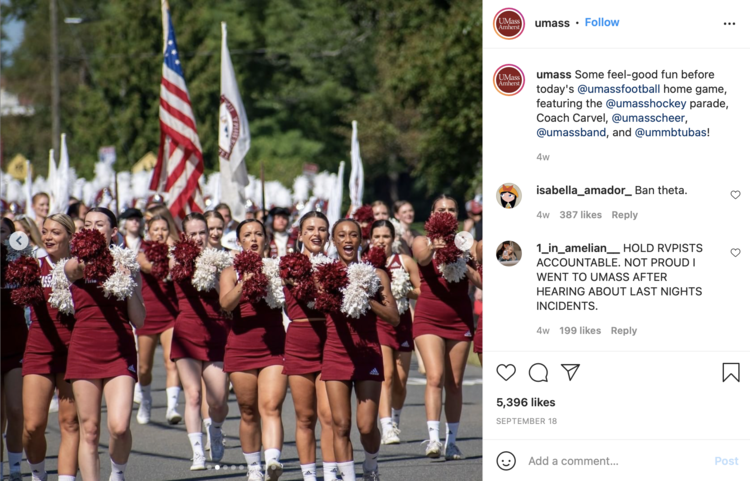Should You Use Instagram Carousel Posts?
Our guess is that Instagram launched the Instagram carousel feature to stop creators from spamming their followers with too much content in their Instagram feed, but we’re not complaining. This article will guide you through everything you need to know about creating and using Instagram carousel posts effectively. Carousel posts definitely have a lot of benefits, especially for brands looking to upgrade their Instagram strategy.
For brands and individuals, having an active and visually appealing Instagram account is essential to fully utilize carousel features. Different accounts use carousel posts to engage their audiences, share reviews, and showcase multiple images or videos in a single post.
Note: the photo/video limit for Instagram carousel posts is now 20.
Introduction to Instagram Carousels
Instagram carousel posts are one of the most versatile features on the platform, allowing users to upload and share up to 20 photos or videos in a single post. This unique format gives brands and individuals the chance to showcase a collection of images or videos, tell a compelling story, or walk their audience through a step-by-step process—all within one post. With the swipe feature, users can engage with your content in a more interactive and immersive way, leading to higher engagement and increased chances of conversions. Whether you want to highlight a product launch, share a behind-the-scenes look, or present a visual journey, carousel posts make it easy to create a dynamic experience that stands out in the Instagram feed. For brands looking to boost engagement and build a stronger connection with their audience, Instagram carousel posts are an essential tool to add to your content strategy.
The Benefits
So you’re wondering if the extra work to create a carousel is really worth it? Here’s the answer: it depends on your goals.
Carousels can also help brands reach different audiences by delivering tailored content that resonates with specific groups.
I know—that might not be the answer you wanted. But it’s true. Carousels are widely used across the Instagram app, but they’re not essential. Many brands ignore them, while others make them a consistent part of their social media plan. Here are a few reasons why more creators and companies are choosing the carousel format:
Carousels also give creators the opportunity to experiment with new ideas for content and storytelling, making it easier to brainstorm and test what resonates best with their followers.
1. It’s Great for Storytelling
If one photo paints a thousand words, then an Instagram carousel lets you tell a full story from first slide to last.
For even better storytelling, look for inspiration from other successful carousel stories to enhance your own content and discover new creative ideas.
Want to showcase your team? Instead of posting a single group shot, you can turn it into multi image posts, highlighting each member on different slides.
Hosting a past event? Instead of sharing just the first image or a single video, you can use carousel ads or organic carousel posts to highlight all the details—behind-the-scenes photos, short videos, and group moments worth remembering.
In short: carousels help you showcase your story in one Instagram post, instead of breaking it into multiple single image posts.
2. It’s Interactive
That’s right: the swiping feature allows your target audience to engage with more than a regular post.
Before carousels, Instagram users would simply scroll through, maybe pause on interesting pictures, leave a comment, and then move on. But with carousel posts, they actually interact by swiping left through multiple images and videos. On desktop, users can use the arrow button to manually navigate through carousel posts, providing an alternative to swiping. That ability to choose whether to spend more time on a slide, skip a video they’re not interested in, or linger on the first slide makes the content feel less passive.
And don’t forget—your followers often feel more connected when they can interact with more than one post worth of content in a single sitting.
3. Offers More Opportunities for Engagement
More content = more potential engagement. With up to 20 slides per carousel, you increase the odds of gaining higher engagement and even higher engagement rates from your target audience.
Let’s say 20% of your followers like one image you post, but the other 80% scroll past it. Adding more slides in a carousel means you can appeal to them with variety—one person might love a behind-the-scenes shot, another might want to dive into a demo video, and someone else might pause on aesthetic pictures or text graphics. Even a single picture can capture attention and spark engagement, making each slide an opportunity to tell a compelling story or highlight important details.
In short—you get 20 chances to connect in one Instagram post.
The Importance of the First Slide
When it comes to creating an Instagram carousel post, the first slide is your golden opportunity to capture attention. This initial image or video acts as the “cover” for your carousel, setting the tone and enticing users to swipe through the rest of your content. A visually striking and relevant first slide can make all the difference, encouraging your audience to engage with the entire post rather than scrolling past. Brands should ensure that the first slide aligns with their overall aesthetic and messaging, as a strong opening image or video can significantly increase the likelihood of users swiping left to see more. On the flip side, a weak or confusing first slide can break the flow and result in lower engagement. When creating your next carousel post, take the time to craft a first slide that grabs attention and invites your audience to keep swiping.
Carousel Posts Best Practices
To maximize the impact of your Instagram carousel posts, it’s important to follow a few best practices. Start by using high-quality images and videos that are visually appealing and relevant to your message. Keep your content concise and easy to follow—each slide should have a clear purpose and contribute to the overall story or theme. Don’t forget to use relevant hashtags and tags to increase discoverability and reach a wider audience. Consistency is key, so maintain your brand’s aesthetic and tone across all slides to build recognition and trust. Consider your audience’s interests and preferences when creating carousel posts, ensuring that each slide offers value and encourages engagement. By following these best practices, you’ll create carousel posts that not only look great but also drive meaningful results for your brand.
How to Get Started with Instagram Carousels
If you’re ready to experiment, here’s how to start creating an Instagram carousel inside the Instagram app (or Meta Business Suite, if you prefer scheduling). These steps apply to all instagram posts, not just carousels:
Tap the bottom right corner to start a new Instagram post.
Select multiple photos and videos from your library—remember, up to 20 per carousel.
Add filters to your images or videos, and consider applying the same filter to all slides for a cohesive look. Crop into different aspect ratios, but for best results, maintain a consistent aspect ratio across all images and videos to avoid distortion or cropping issues. After this, use the edit feature to refine your images or videos—adjust sizes, apply overlays, or enhance visuals before posting. Make any final edits to improve the quality and visual appeal of your carousel.
Use a thoughtful caption, add relevant hashtags, and tag your brands or collaborators.
Double-check the first slide—this acts as your “cover” in the Instagram feed.
Hit upload and your Instagram carousel posts are live! Once you hit upload, your carousel will be posted to your feed.
Pro tip: Some desktop users run into limits with editing, but Meta Business Suite makes it easy to schedule, organize, and save time.
You can also find templates and resources for carousels on websites like Canva or PicMonkey.
Measuring Success with Carousel Posts
Tracking the performance of your Instagram carousel posts is essential for understanding what resonates with your audience and refining your content strategy. Use Instagram Insights to monitor key engagement metrics such as swipe-aways, reach, likes, comments, and saves. Pay attention to which slides generate the most engagement—this can help you identify the types of content your audience prefers. Brands can also analyze which carousel posts drive the most conversions or website visits, allowing for more targeted and effective campaigns in the future. For deeper analysis, consider using third-party analytics tools to track ROI and gain additional insights into audience behavior. By regularly measuring the success of your carousel posts, you can make data-driven decisions that enhance your Instagram presence and deliver better results.
Common Mistakes to Avoid
While Instagram carousel posts offer plenty of creative opportunities, there are a few common mistakes to watch out for. Overusing carousel posts can lead to audience fatigue, so be strategic about when and how often you use this format. Always prioritize high-quality images and videos—blurry or poorly edited visuals can hurt your brand’s reputation and reduce engagement. Don’t overlook the importance of the first slide; if it’s not compelling, users may not bother swiping through the rest of your post. Make sure to include relevant hashtags and tags to maximize your reach, and avoid cluttering your slides with too much text or overly complex graphics. By steering clear of these pitfalls, you’ll create Instagram carousel posts that captivate your audience and drive real engagement.
Our Recommendation - Create A Carousel
We recommend trying Instagram carousel templates for variety—but don’t rely on them as your only Instagram strategy. To unlock additional features for carousels, such as scheduling, tagging, and advanced analytics, make sure you have a business or creator account. While carousels can boost engagement, some data suggests that the swipe feature occasionally reduces visible likes and comments. Why? Because users often feel scrolling through all the images counts as interaction.
Still, adding a carousel once or twice a month keeps your Instagram feed interesting and gives your followers interactive storytelling using more than just regular posts. It’s the perfect way to build a collection of photos and videos or walk your audience through a process step by step.
How to Move Forward
Get a social media content plan that balances carousels, single image posts, and short story content. Not only will this improve your reach, but it will help you schedule content at the perfect time for your target audience.
Whether you’re using Meta Business Suite or the Instagram app, experimenting with landscape vs. square aspect ratios, adding creative filters, and testing carousel ads will help you see what resonates with your followers.
With 20 slides at your disposal, you can now tell deeper stories, build stronger connections, and deliver more value—all inside one interactive Instagram carousel.