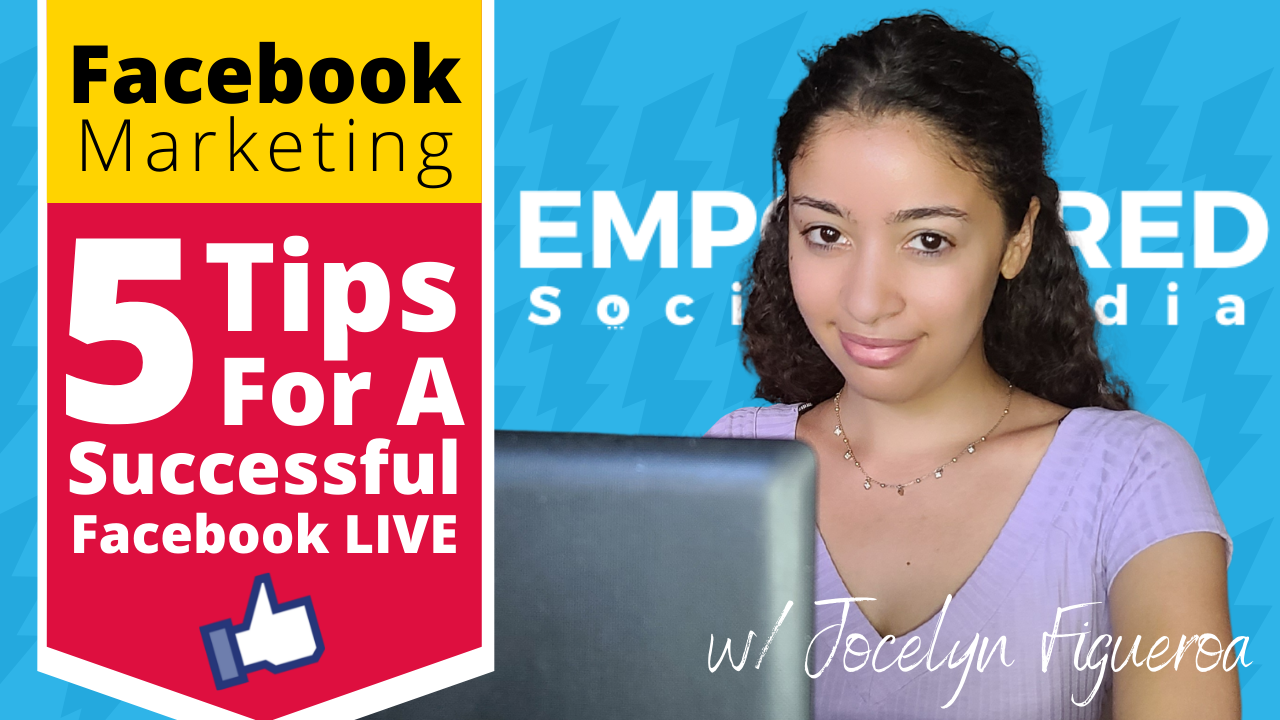5 Tips For A Successful Facebook LIVE
Are you looking to increase your brand's visibility on Facebook? If so, then consider using Facebook LIVE. This powerful tool allows you to connect with your audience in real time, giving them a behind-the-scenes look at your company or product. Here are five tips for a successful Facebook LIVE.
5 Clever Ways To Use Pinterest
Pinterest is capable of being used in so many different ways, and we want to highlight that. So here are five clever ways that you should use this wonderful social media platform.
Why Small Businesses Should Use Scheduling Tools
Small businesses have to be smart and efficient with their time if they want to succeed. This means that using social media scheduling tools is a must. By using these tools, you can plan your posts ahead of time and make sure they are seen by the right people at the right time. This blog will discuss what scheduling tools are, why they matter, and how best to use them to your advantage.
Tricks To Save Time On Social Media
Feeling overwhelmed with social media but know how beneficial it can be for small businesses? Here are a few tricks you can use to save time when using social media - and an introduction to a useful and free resource. Enjoy!
How To Add Links To Your Instagram Stories
In October, Instagram added a new sticker to add links directly in your stories. Stories are a great way to connect with your current audience and share authentic and raw content. Now, with the ability to add links, you can more easily convert your Instagram audience to boost sales and increase website traffic.
What Is Creator Studio And Should Content Creators Be Using It?
Content creators can now take advantage of all the features Facebook has to offer without having a dozen different tools. Creator Studio is designed for managing your social media content, tracking performance, and connecting meaningfully with audiences on both Instagram as well as Facebook!
How To View Insights In Creator Studio
Knowing your social media analytics can help to inform how your social media marketing strategy is working. Through Creator Studio, you can also manage your Facebook pages and Instagram accounts. It is a great social media management tool for publishing content and viewing social media insights. In this blog article, we will give you a step-by-step guide for viewing your Facebook and Instagram insights in Creator Studio.
How To Set Up An At-Home Video Studio
Want your videos to look more professional but don’t want to break the bank? We’ve got you covered. Setting up an at-home video studio is easy and there are many inexpensive options that will still give you great quality. Here’s a guide on equipment you can get and how to set it up for success.
Why You Should Care About Your Distribution Score
The higher your distribution score, the more your content is going to show up on people’s Facebook feeds. This blog explains what your distribution score is, how it’s calculated, why it’s important, where to find it, and how to improve it.
Why Brand Authenticity Is Necessary
Brand authenticity has become absolutely necessary when building your business. Here’s why that is - and also all the benefits you will gain when you practice brand authenticity.
Guide To Social Media Algorithms (Facebook, Instagram, Twitter, LinkedIn, Pinterest, and YouTube)
How the platform determines your interests changes depending on which you're using. For example, some prioritize engagement above all else while others take the timing of the post into consideration.
Not let's find out which is which!
The Important Difference Between Vanity and Actionable Metrics
Vanity metrics are numbers you can’t use. Actionable metrics are the numbers that can help you make the right decisions for your business. But what does this mean exactly? Read more for examples, an explanation on why focusing on vanity metrics can be harmful to your business, a list of vanity metrics vs. actionable metrics, and a link to more social media guidance.
How To Write A Compelling Title Without Creating Clickbait
Clickbait is very harmful to businesses. So why do people use them? Because they attract audiences to click the links that you want clicked. This blog will tell you how to get this engagement without resorting to manipulative titles. Bonus content: clickbait definition, characteristics of clickbait, and the consequences of clickbait.
Engagement: What It Is And How To Improve It
Here is everything you need to know about engagement: it’s definition, what it’s measuring on each social media platform, and best practices to increase your engagement rate.
All You Need To Know About Brand Advocates
If your business isn’t focusing on creating brand advocates, then it’s time to start! They play major parts in business growth and marketing - meaning they are too important to ignore. This blog explains what brand advocates are, how they’re different from brand ambassadors, why they matter, and how to begin creating them.
The Benefits of User-Generated Content
You might be asking why businesses would use content created by their audience when they already have a social media manager (or another person) generating content for them. Well, there are many reasons for this - so here's a list of UGC benefits!
Social Listening: What It Is, Why It Matters, and How To Do It Effectively
If you want people to like your business, or you want them to continue liking your business, then practicing social listening is essential. And the best way to start practicing it is to learn more about it. So, here's a short explanation on what it is, why it matters, and how to do it effectively.
Why Are Engagement Rates So Important?
One of the most important analytics you will focus on when developing and following through on your social media strategies are: engagement rates.
Which Platforms Should You Use as a Video Creator?
Video content is becoming more and more popular on social media. This can be seen in the creation of platforms such as Snapchat and TikTok. It can also be seen in Instagram's new upgraded features: Stories, IGTV, and Reels. So with all these new options, the next question is: Where should you post your content?
Which Platforms Should You Use as an Image Creator?
Is 50 to 100% of your content images? Have you primarily been focusing on one single social media platform? Would you like to know the best platforms to focus on next?
We have created four tracks that show where you should begin moving your content depending on your primary platform. For example: if you've grown comfortable posting on Facebook, then the best course of action you can take to start expanding your online presence is to progress to Instagram.